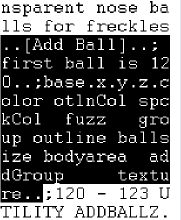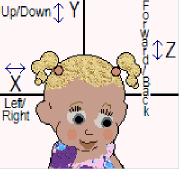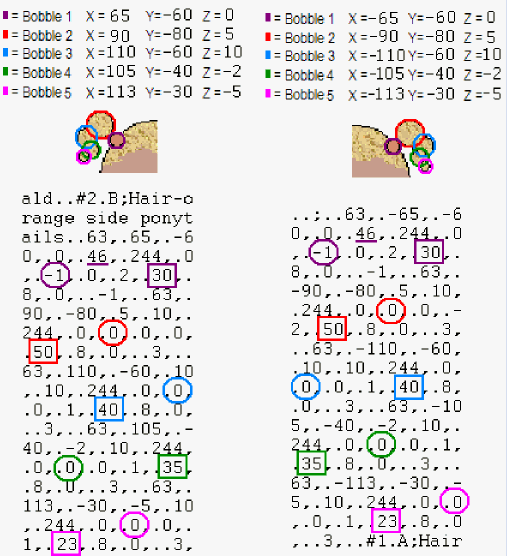|
|
|
 |
 |
 |
| Find the baby lnz you want to edit, and scroll down to the [Add Ball] section you see on the right. This section gives you the information needed to learn to hex ballz, given that you know some basic graphing skills, which in this code are a bit reversed. Below you will find two diagrams to help explain this better. |
|
| The base ball for ponies is 63. 63 is the head, and making the base 63 means that is where the new ball is going to be attached. The X ball determines how far left or right the ball will be. The Y ball determines how far up or down the ball will be. And the Z ball determines how far forward or back the ball will be. The More negative the X ball, the more right it will go, and the more positive, the more left it will go. For Y, more negative is higher, and more positive is lower. For Z, more negative is back further, and more positive is more forward. |
 |
|