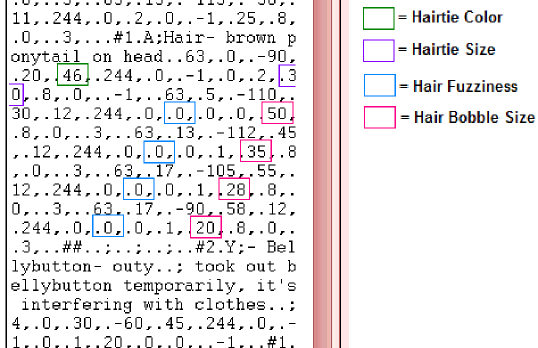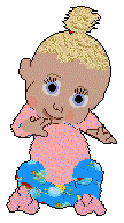|
|
|
|
|
|
|
|
|
 |
 |
 |
 |
 |
 |
 |
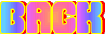 |
 |
 |
|
|
|
|
|
 |
 |
 |
| First thing to do is make a copy of the babyrez.dll file. Keep the copy safe incase you mess up the original one. Next, open it in the hex editor. Now click "edit", then click "find." In 4.0, you'll then have to click "text string." But you won't in older versions. Now type in the babyz rez lnz for the type of baby you want to hex. Note that the lnz is LNZ in lowercase. |
|
| White Girl = Wgx.lnz |
| Black Girl = Bgx.lnz |
| Tan Girl = Brgx.lnz |
| Asian Girl = Agx.lnz |
|
| After typing in this search string, you will be brought to the section that edits the type of baby you want to hex. If you want to hex more than one colored baby, you will have to edit the lnz section for each of those babyz. Scroll down to the ponytails section to begin editing the hair. |
 |
|
|
|
|
|
|
|
|
 |
 |
 |
| This is what you can edit. Number 48 is the color of the hair tie. If you don't like the normal hairtie, then change the color to anything you want using the color guide. 30 is the size of the hair tie. If you want a bigger hairtie, you can raise the number to say 40, or 50. 0 is the fuzziness, or fullness, of the babyz hair. Raising this number adds more fuzziness. The rest of the numbers highlighted in pink are the sizes of the bobbles that make up each section of the babyz ponytail. Raising these numbers make each bobble larger. I recommend keeping the number raised by consistant to make even hair bobbles. For instance, add 10 to each number, or add 20 to each. |
|
| To make a baby with 3 ponytails, do the same as above, just make sure you edit the section that is titled 3 Ponytails. The lnz (ie wgx.lnz) are the same as a one ponied baby. |
 |
|
|
|
|
 |
 |
 |
|
 |
|
|
|
 |
 |
 |
| For babyz with hair like Jennica and Akiri, add 20 to each bobble, and make the fuzziness of each one 50. |
 |
|
|
|