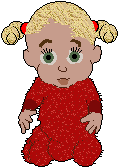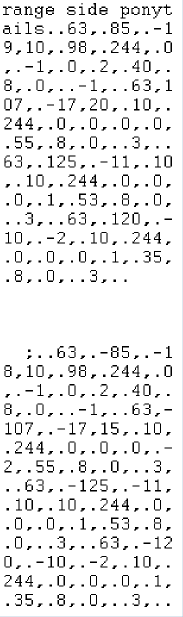|
|
|
|
|
|
|
|
|
 |
 |
 |
 |
 |
 |
 |
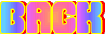 |
 |
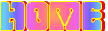 |
|
|
|
|
|
 |
 |
 |
| I was given a baby to put in foster care, and her name was Kalari. She had very unique ponytails, and was adopted quickly. I later got a request for me to make a custom baby just like her. After studying the picture, and putting my hexing skills to the test, I was able to duplicate the baby. About a month later, I found out Carolyn Horn first came up with the baby Kalari, and her unique ponytails. I will now show you what I did to duplicate those ponytails. |
 |
|
 |
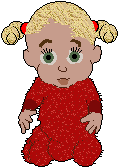 |
|
|
|
|
|
 |
 |
 |
| Click HERE to read my explanation of how the [Add Ball] section is set up, and then the following information will make more sense. |
 |
|
|
 |
 |
 |
 |
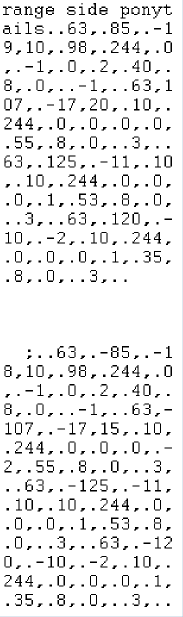 |
|
|
|
 |
 |
 |
| Now type in the babyz rez lnz for the type of baby you want to hex. Note that the lnz is LNZ in lowercase. |
|
| White Girl = Wg.lnz |
| Black Girl = Bg.lnz |
| Tan Girl = Brg.lnz |
| Asian Girl = Ag.lnz |
|
| When you've found the lnz section for the baby you want, scroll down to the Orange side ponytails section. To the right is the code I use to replace the original 2 ponies code. Simply type over the original ballz, and use the space bar to space over the last ball that you will not need. This should give you the kalari type ponytails. If something does not look right, you can use your new knowledge of the Add Ball section to shift the balls into place. Be careful when editing, because the babyrez can be a bit tempermental at times. If something goes wrong, you can always start over with your backup copy of the babyrez.dll |
 |
|
|
|