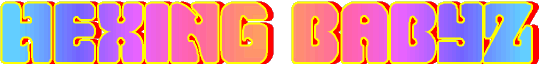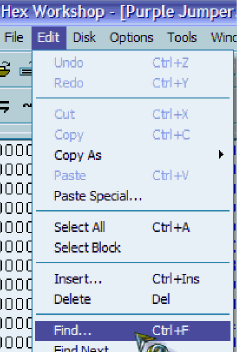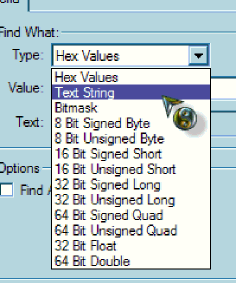|
|
|
|
|
|
|
|
|
|
|
|
|
|
|
|
|
|
|
|
|
|
|
|
 |
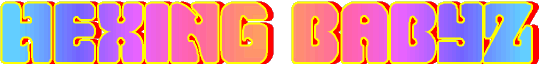 |
|
|
|
|
 |
 |
 |
| Just Redone: New stuff, better methods, and more Clarity!!! These Guides will help you hex brand new babyz! Before starting to hex, make a copy of the babyrez.dll file and keep the copy safe incase you mess up. I haven't quite mastered everything, but I will show you the way I've managed to hex so far. Enjoy! |
 |
|
|
|
|
|
 |
 |
 |
| These pictures are for beginners for when you have to click "edit", then click "find." In 4.0, you'll then have to click "text string." But you won't in older versions. |
 |
|
|
|
|
 |
|
|
|
 |
 |
 |
 |
 |
 |
 |
 |
 |
 |
 |
 |
 |
 |
|
 |
 |
 |
 |
 |
|
 |
 |
 |
 |
|
 |
 |
 |
|
 |
 |
 |
 |
 |
 |
|
 |
 |
 |
 |
 |
 |
 |
 |
 |
 |
 |
 |
 |
 |
 |
 |
|
 |
 |
 |
 |
 |
 |
 |
|
 |
 |
 |
 |
 |
 |
 |
 |
 |
 |
 |
 |
 |
 |
 |
 |
 |
 |
|
 |
 |
 |
 |
|
 |
 |
 |
 |
 |
 |
 |
|
|
|
|
|
 |
 |
 |
| Before you begin, have a babyz code ready to use for the baby you want to create. 2 great codes pages can be found in my links section, called banana split sorted and bikini bottom babyz. Once you've finished editing the babyrez file, you need to keep all of your other babyz in a safe place and leave the adopted babyz folder empty. When you start the game, you will be prompted for the code. When you type in the code, you will see a picture of your new baby. If it's not what you expected, you can always click the do not adopt button and try again. If you'd like to send me pictures of successful hexing jobs using my guide to display on my page, I'll gladly post them. Hope this works out for you! |
 |
|
|
 |
 |
 |
 |
 |
 |
 |
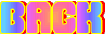 |
|
|